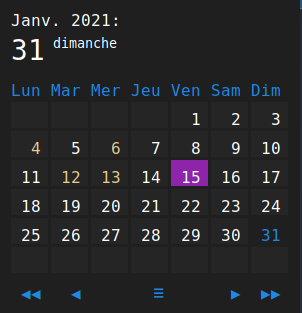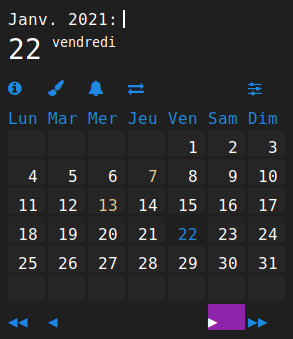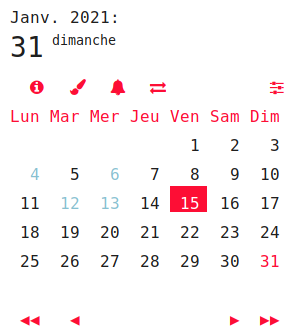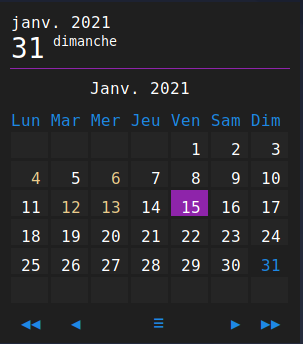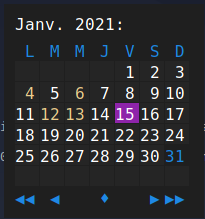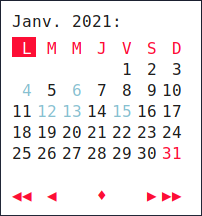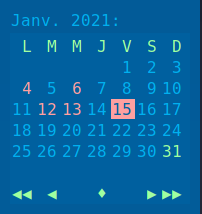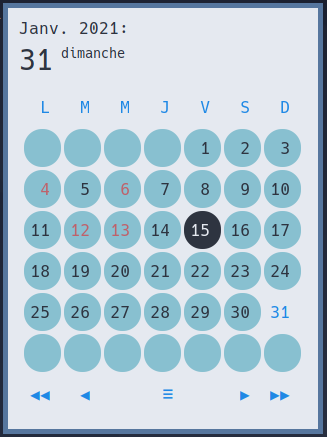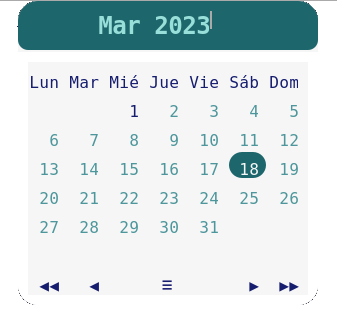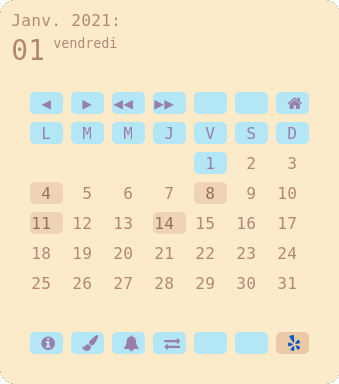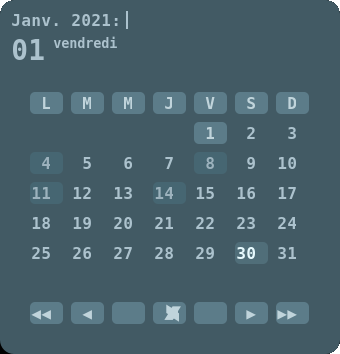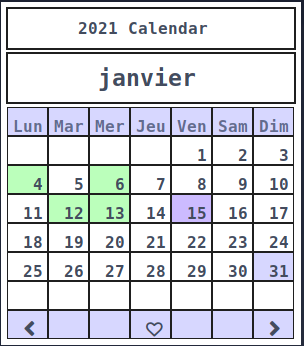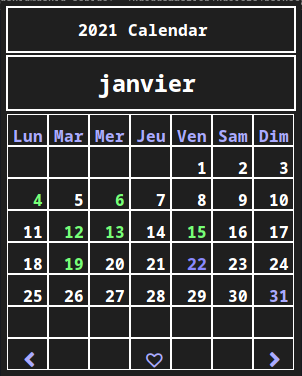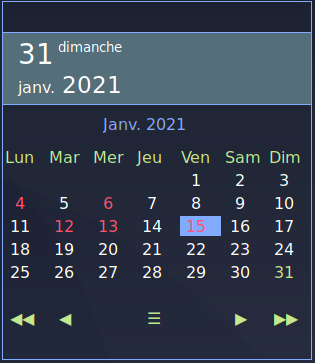Themes
Those are official/example themes.
To apply a theme :
go to menu > swith theme
set command line optioh -t or –theme with file name (without extention) as argument.
Sources & Inspirations:
User : classic, extended, compact, sparse
Naivecalendar can follow user global rofi color theme (~/.config/rofi/config.rasi)
This must work well with almost all rofi official themes (rofi-theme-selector) and propably yours.